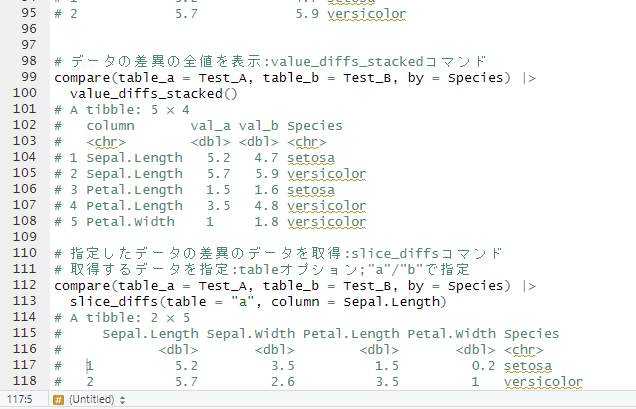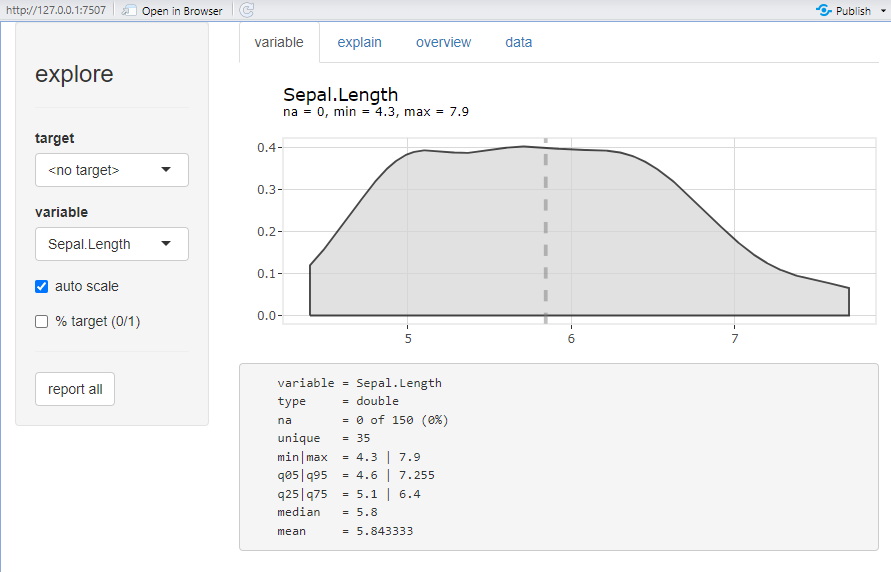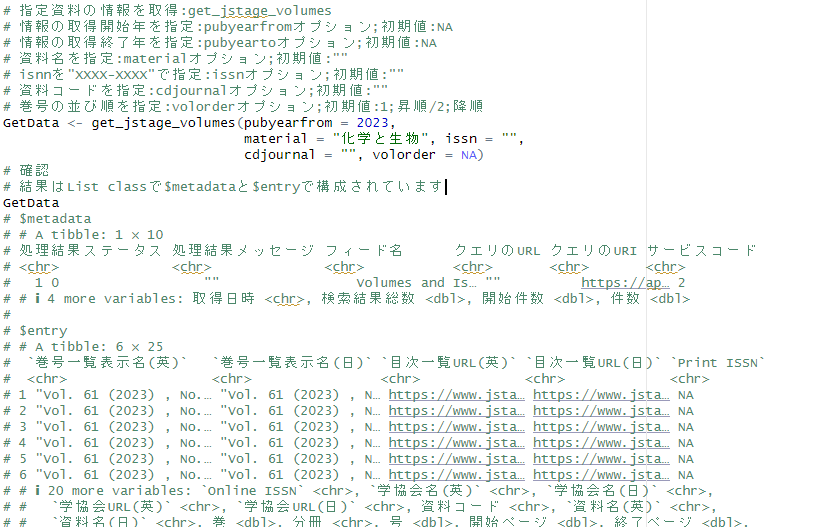2つのデータの差異を確認するのに便利なパッケージの紹介です。ただ、差異キー列データはユニークなデータであることが必要なので注意です。
パッケージバージョンは0.3.0。実行コマンドはwindows 11のR version 4.3.3で確認しています。
パッケージのインストール
下記コマンドを実行してください。
# パッケージのインストール
install.packages("versus")コマンドの紹介
詳細はコマンド、パッケージのヘルプを確認してください。
なお、紹介ではfactor classをcharacter classに変換していますが、変換しなくとも動作します。
# パッケージの読み込み
library("versus")
### データ例の準備 #####
# tidyverseパッケージの読み込み
# tidyverseパッケージがなければインストール
if(!require("tidyverse", quietly = TRUE)){
install.packages("tidyverse");require("tidyverse")
}
set.seed(1234)
Test_A <- as_tibble(iris[sample(nrow(iris), 10),]) |>
mutate(Species = as.character(Species)) |>
distinct(Species, .keep_all = TRUE)
Test_A
# A tibble: 3 × 5
# Sepal.Length Sepal.Width Petal.Length Petal.Width Species
# <dbl> <dbl> <dbl> <dbl> <chr>
# 1 5.2 3.5 1.5 0.2 setosa
# 2 5.7 2.6 3.5 1 versicolor
# 3 6.3 3.3 6 2.5 virginica
set.seed(4567)
Test_B <- as_tibble(iris[sample(nrow(iris), 10),]) |>
mutate(Species = as.character(Species)) |>
distinct(Species, .keep_all = TRUE) |>
rename("Width" = Sepal.Width)
Test_B[2, 5] <- "virginica_02"
Test_B
# A tibble: 3 × 5
# Sepal.Length Width Petal.Length Petal.Width Species
# <dbl> <dbl> <dbl> <dbl> <chr>
# 1 4.7 3.2 1.6 0.2 setosa
# 2 7.4 2.8 6.1 1.9 virginica_02
# 3 5.9 3.2 4.8 1.8 versicolor
########
# データの差異情報を表示:compareコマンド
# 比較基準になる列を指定:byオプション;両方のデータ共にUniqueデータ
compare(table_a = Test_A, table_b = Test_B, by = Species)
# $tables
# # A tibble: 2 × 4
# table expr nrow ncol
# <chr> <chr> <int> <int>
# 1 table_a Test_A 3 5
# 2 table_b Test_B 3 5
#
# $by
# # A tibble: 1 × 3
# column class_a class_b
# <chr> <chr> <chr>
# 1 Species character character
#
# $intersection
# # A tibble: 3 × 5
# column n_diffs class_a class_b diff_rows
# <chr> <int> <chr> <chr> <list>
# 1 Sepal.Length 2 numeric numeric <tibble [2 × 2]>
# 2 Petal.Length 2 numeric numeric <tibble [2 × 2]>
# 3 Petal.Width 1 numeric numeric <tibble [1 × 2]>
#
# $unmatched_cols
# # A tibble: 2 × 2
# table column
# <chr> <chr>
# 1 a Sepal.Width
# 2 b Width
#
# $unmatched_rows
# # A tibble: 2 × 3
# table Species row
# <chr> <chr> <int>
# 1 a virginica 3
# 2 b virginica_02 2
# データの指定列の差異の値を表示:value_diffsコマンド
# 注:compareコマンドの結果を使用します
# compareコマンドの結果を設定:comparisonオプション
# 列を指定:comparisonオプション
compare(table_a = Test_A, table_b = Test_B, by = Species) |>
value_diffs(Sepal.Length)
# A tibble: 2 × 3
# Sepal.Length_a Sepal.Length_b Species
# <dbl> <dbl> <chr>
# 1 5.2 4.7 setosa
# 2 5.7 5.9 versicolor
# データの差異の全値を表示:value_diffs_stackedコマンド
compare(table_a = Test_A, table_b = Test_B, by = Species) |>
value_diffs_stacked()
# A tibble: 5 × 4
# column val_a val_b Species
# <chr> <dbl> <dbl> <chr>
# 1 Sepal.Length 5.2 4.7 setosa
# 2 Sepal.Length 5.7 5.9 versicolor
# 3 Petal.Length 1.5 1.6 setosa
# 4 Petal.Length 3.5 4.8 versicolor
# 5 Petal.Width 1 1.8 versicolor
# 指定したデータの差異のデータを取得:slice_diffsコマンド
# 取得するデータを指定:tableオプション;"a"/"b"で指定
compare(table_a = Test_A, table_b = Test_B, by = Species) |>
slice_diffs(table = "a", column = Sepal.Length)
# A tibble: 2 × 5
# Sepal.Length Sepal.Width Petal.Length Petal.Width Species
# <dbl> <dbl> <dbl> <dbl> <chr>
# 1 5.2 3.5 1.5 0.2 setosa
# 2 5.7 2.6 3.5 1 versicolor少しでも、あなたの解析が楽になりますように!!