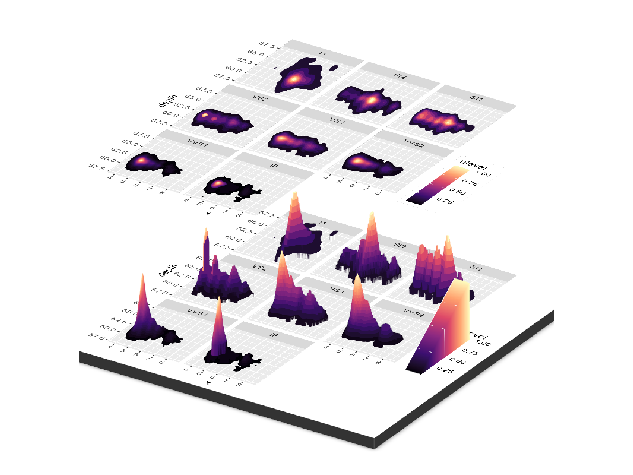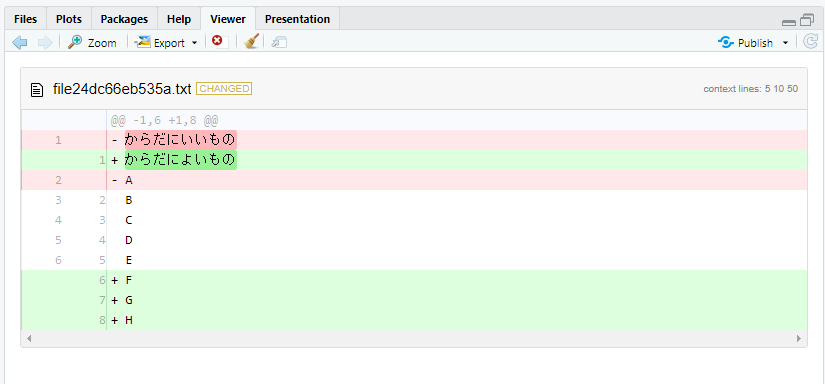スタートレックからイメージしたカラーパレットが35種類収録されたパッケージの紹介です。
収録カラーパレットは実行コマンドとRmdファイルで紹介します。実行前に「パッケージのインストール」のコマンドを実行してください。なお、コマンドの実行はRStudioからがおすすめです。
パッケージのバージョンは0.1.3。実行コマンドはRStudioのRStudio 2024.04.2+764
、windows 11のR version 4.3.3で確認しています。
必要パッケージのインストール
下記コマンドを実行してください。
# パッケージのインストール
install.packages("trekcolors")
install.packages("tidyverse")
install.packages("flexdashboard")
install.packages("DT")
#install.packages("shiny")実行コマンドとRmdファイル
詳細はコマンド、Rmdファイル(エンコード:UTF-8)、パッケージヘルプを確認してください。
---
title: "trekcolorsパッケージ"
output:
flexdashboard::flex_dashboard:
orientation: columns
social: menu
source_code: embed
runtime: shiny
---
```{r global, include=FALSE}
#必要パッケージの読み込み
library("trekcolors")
library("tidyverse")
library("flexdashboard")
library("DT")
library("shiny")
###データ例の作成#####
n <- 100
TestData <- data.frame("Group" = sample(paste0("Group", 1:5), n, replace = TRUE),
"Data1" = sample(1:10, n, replace = TRUE),
"Data2" = sample(LETTERS[1:24], n, replace = TRUE))
########
#「trek_pal()」パッケージ:カラーパレット名:35種類
GgSColName <- trek_pal()
```
## Column {data-width="500"}
```{r}
selectInput('Colpal', '収録カラーパレット:35種類', GgSColName)
```
```{r}
renderDataTable({
PalData <- eval(parse(text = paste0("trek_pal('", input$Colpal, "')")))
ColCodeData <- data.frame("Color_Code" = PalData,
"Color" = "")
datatable(ColCodeData, rownames = FALSE,
options = list(pageLength = 7, lengthMenu = c(5, 10, 20))) %>%
formatStyle("Color_Code", textAlign = "center") %>%
formatStyle("Color", valueColumns = "Color_Code", color = "white",
fontWeight = "bold", textAlign = "center",
backgroundColor = styleEqual(ColCodeData[, 1], ColCodeData[, 1]))
})
```
###ggplot2:カラーパレット表示
```{r}
renderPlot({
PalCol <- tibble(ColCode = eval(parse(text = paste0("trek_pal('", input$Colpal, "')"))))
ggplot(PalCol, aes(x = ColCode, y = 1, fill = ColCode, label = ColCode)) +
geom_raster() +
annotate("rect", xmin = -Inf, xmax = Inf,
ymin = 0.93, ymax = 1.07, alpha = 0.7, fill = "white") +
geom_text(aes(label = input$Colpal, x = (nrow(PalCol)+1)/2, y = 1),
color = "black", size = 8) +
scale_fill_manual(values = as.character(PalCol$ColCode), guide = "none") +
theme_void()
}, height = 200)
```
## Column {data-width="500"}
###ggplot2:colorに適応
```{r}
renderPlot({
PalData <- eval(parse(text = paste0("trek_pal('", input$Colpal, "')")))[1:5]
ggplot(TestData,
aes(x = Data1, y = Data2, col = Group)) +
geom_point(size = 10) +
theme_bw() +
scale_color_manual(values = as.character(PalData)) +
labs(title = paste0("パレット名:", input$Colpal))
}, height = 350)
```
###ggplot2:fillに適応
```{r}
renderPlot({
PalData <- eval(parse(text = paste0("trek_pal('", input$Colpal, "')")))[1:5]
ggplot(TestData,
aes(x = Data2, fill = Group)) +
geom_bar(stat = "count") + theme_bw() +
scale_fill_manual(values = as.character(PalData)) +
labs(title = paste0("パレット名:", input$Colpal))
}, height = 350)
```出力例
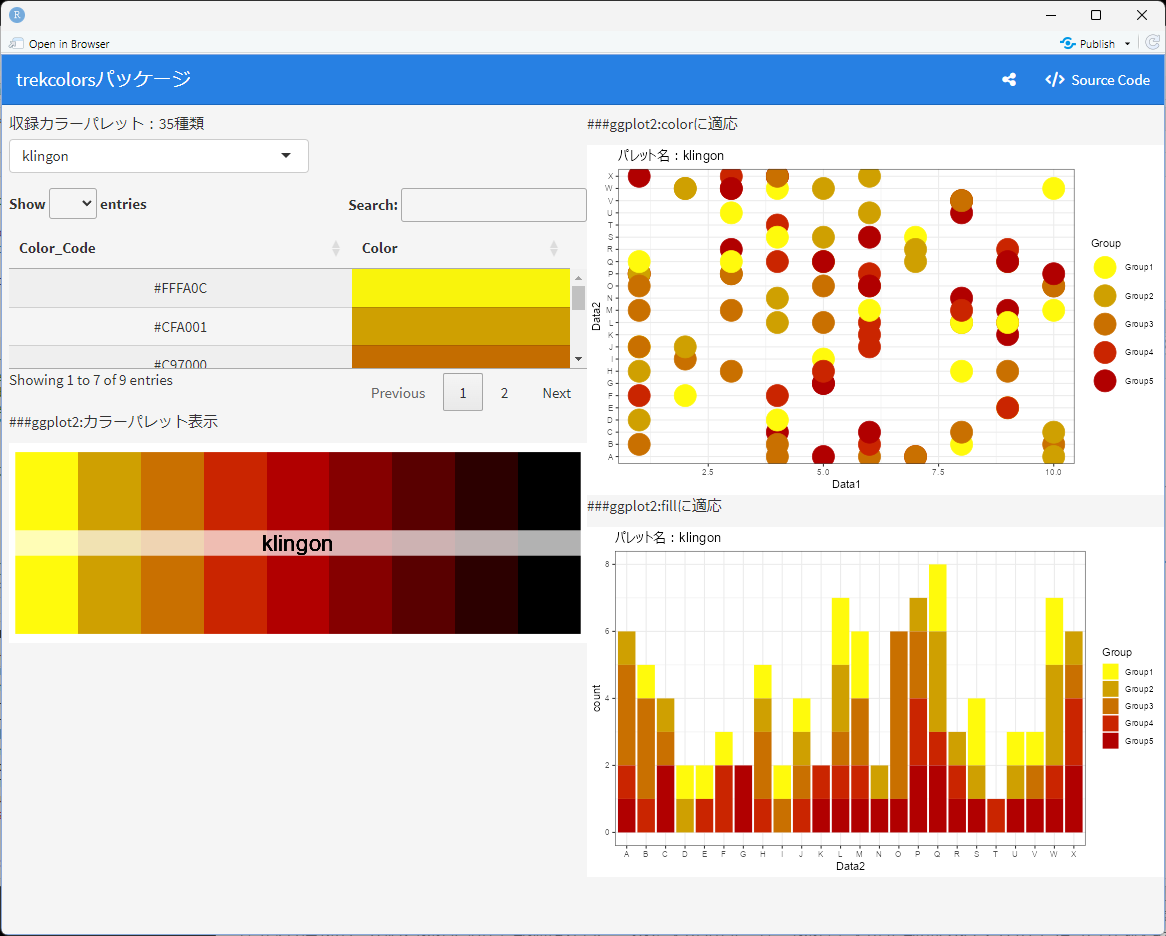
少しでも、あなたの解析が楽になりますように!!