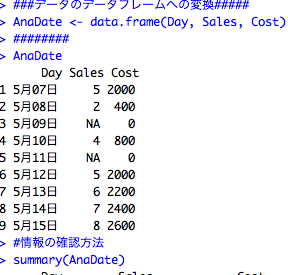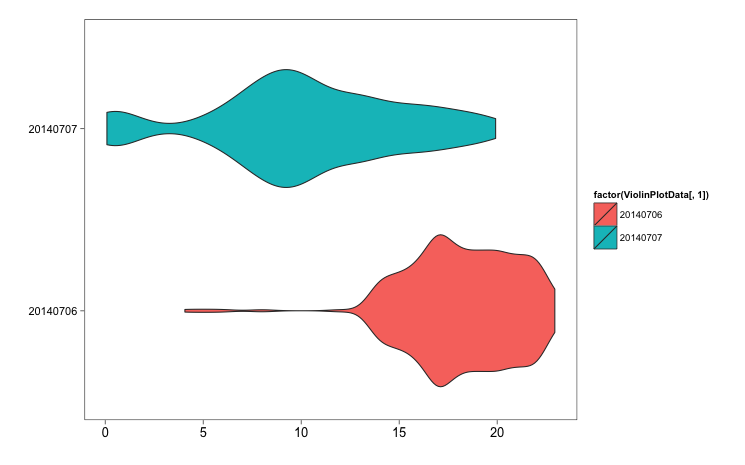The use of R for web analysis is growing, but I think it is not yet widespread. This section introduces commands related to R data frames that are useful to those considering using R for web analysis. Once you have a handle on data frame operations, you will be able to perform more advanced tasks.
The following data is an example.
###Creating Data Examples#####
Day <- c("5月07日", "5月08日", "5月09日", "5月10日", "5月11日",
"5月12日", "5月13日", "5月14日", "5月15日")
Sales <- c(5, 2, NA, 4, NA, 5, 6, 7, 8)
Cost <- c(2000, 400, 0, 800, 0, 2000, 2200, 2400, 2600)
########
###Conversion of data into data frames#####
AnaDate <- data.frame(Day, Sales, Cost)
########
AnaDate
Day Sales Cost
1 5月07日 5 2000
2 5月08日 2 400
3 5月09日 NA 0
4 5月10日 4 800
5 5月11日 NA 0
6 5月12日 5 2000
7 5月13日 6 2200
8 5月14日 7 2400
9 5月15日 8 2600Introduction of data frame processing functions
Check data contents: summary
summary(AnaDate)
Day Sales Cost
5月07日:1 Min. :2.000 Min. : 0
5月08日:1 1st Qu.:4.500 1st Qu.: 400
5月09日:1 Median :5.000 Median :2000
5月10日:1 Mean :5.286 Mean :1378
5月11日:1 3rd Qu.:6.500 3rd Qu.:2200
5月12日:1 Max. :8.000 Max. :2600
(Other):3 NA's :2 Check the number of missing values in the data: sum of totals and is.na for NA value check
sum(is.na(AnaDate))
[1] 2
#It indicates that there are two missing values in the data.Reference to specified row or column: parenthesis operator [i, j].
*i is the column and j is the row.
Extract the second row of data.
AnaDate[complete.cases(AnaDate), ]
Day  Sales Cost
1 5月07日  5  2000
2 5月08日  2   400
4 5月10日 4 800
6 5月12日 5 2000
7 5月13日 6 2200
8 5月14日 7 2400
9 5月15日 8 2600
Data will be displayed with columns 3 and 5 containing missing values deleted.Merge data frames: rbind for horizontal merging and cbind for vertical merging
rbind(AnaDate, AnaDate)
Day  Sales Cost
1 5月07日 5 2000
2 5月08日 2 400
3 5月09日 NA 0
4 5月10日 4 800
5 5月11日 NA 0
6 5月12日 5 2000
7 5月13日 6 2200
8 5月14日 7 2400
9 5月15日 8 2600
10 5月07日 5 2000
11 5月08日 2 400
12 5月09日 NA 0
13 5月10日 4 800
14 5月11日 NA 0
15 5月12日 5 2000
16 5月13日 6 2200
17 5月14日 7 2400
18 5月15日 8 2600
cbind(AnaDate, AnaDate)
Day Sales Cost Day Sales Cost
1 5月07日 5 2000 5月07日 5 2000
2 5月08日 2 400 5月08日 2 400
3 5月09日 NA 0 5月09日 NA 0
4 5月10日 4 800 5月10日 4 800
5 5月11日 NA 0 5月11日 NA 0
6 5月12日 5 2000 5月12日 5 2000
7 5月13日 6 2200 5月13日 6 2200
8 5月14日 7 2400 5月14日 7 2400
9 5月15日 8 2600 5月15日 8 2600Batch processing for rows or columns: apply command
Changing the mean in the function allows for different processing. In the example, the average is calculated.
#Processing for columns
apply(AnaDate[, 2:ncol(AnaDate)], 1, mean, na.rm=TRUE)
[1] 1002.5 201.0 0.0 402.0 0.0 1002.5 1103.0 1203.5 1304.0
#Processing for rows
apply(AnaDate[, 2:ncol(AnaDate)], 2, mean, na.rm=TRUE)
Sales Cost
5.285714 1377.777778 I hope this makes your analysis a little easier !!