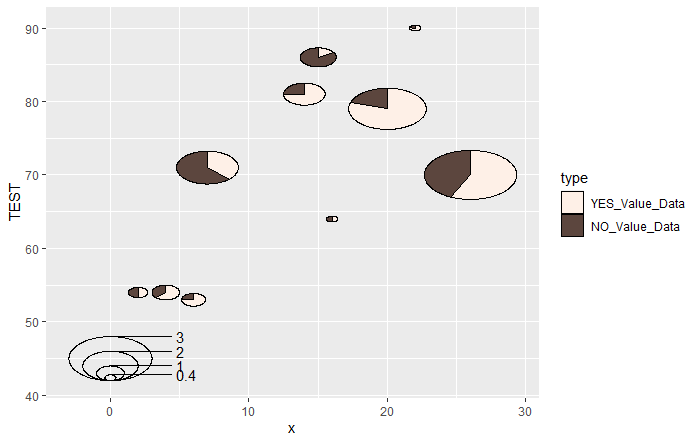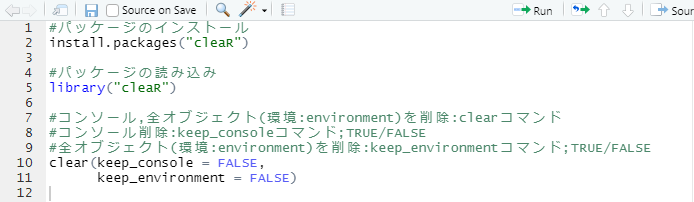This is an introduction to a package that contains 44 color palettes. It is an easy to use palette.
The included color palette is introduce in the run command and rmd file. Run the “install package” command before running the program. Note that it is recommended to run the program in RStudio.
The package version is 0.1.4. The executable command is RStudio Desktop 2021.09.2+382, R version 4.2.2.
Install Package
Run the following command.
#Install Package
install.packages("colormap")
install.packages("tidyverse")
install.packages("flexdashboard")
install.packages("DT")Example
Check the command, Rmd file (encoding: UTF-8), and package help for details。
---
title: "colormap package"
output:
flexdashboard::flex_dashboard:
orientation: columns
social: menu
source_code: embed
runtime: shiny
---
```{r global, include=FALSE}
#Loading Libraries
library("colormap")
library("tidyverse")
library("flexdashboard")
library("DT")
###Create Data#####
n <- 100
TestData <- data.frame("Group" = sample(paste0("Group", 1:5), n, replace = TRUE),
"Data1" = sample(1:10, n, replace = TRUE),
"Data2" = sample(LETTERS[1:24], n, replace = TRUE))
########
#「colormap」package:Color palette Name:
GgSColName <- c("jet","hsv","hot","cool","spring","summer",
"autumn","winter","bone","copper","greys",
"YIGnBu","greens","YIOrRd","bluered","RdBu",
"picnic","rainbow","portland","blackbody","earth",
"electric","viridis","inferno","magma","plasma",
"warm","cool","rainbow-soft","bathymetry","cdom",
"chlorophyll","density","freesurface-blue","freesurface-red",
"oxygen","par","phase","salinity","temperature","turbidity",
"velocity-blue","velocity-green","cubehelix")
```
Column {data-width=500}
-------------------------------------
```{r}
selectInput('Colpal', 'Select Color Palette Name', GgSColName)
sliderInput('ColNo', 'Select No:', value = 5, min = 5, max = 20)
```
###Contains 44 color palettes:
```{r}
renderDataTable({
ColCodeData <- data.frame("Color_Code" = as.character(colormap_pal(colormap = input$Colpal)(input$ColNo)),
"Color" = "")
datatable(ColCodeData, rownames = FALSE,
options = list(pageLength = 10, lengthMenu = c(20, 40, 100))) %>%
formatStyle("Color", valueColumns = "Color_Code",
backgroundColor = styleEqual(ColCodeData[, 1], ColCodeData[, 1]))
})
```
Column {data-width=500}
-------------------------------------
###ggplot2:color
```{r}
renderPlot({
ggplot(TestData,
aes(x = Data1, y = Data2, col = Group)) +
geom_point(size = 10) +
theme_bw() +
scale_color_manual(values = colormap_pal(colormap = input$Colpal)(input$ColNo)) +
labs(title = paste0("Palette Name:", input$Colpal))
})
```
###ggplot2:fill
```{r}
renderPlot({
ggplot(TestData,
aes(x = Data2, fill = Group)) +
geom_bar(stat = "count") + theme_bw() +
scale_fill_manual(values = colormap_pal(colormap = input$Colpal)(input$ColNo)) +
labs(title = paste0("Palette Name:", input$Colpal))
})
```Supplement
#Show color palettes:colormap command
par(mfrow = c(44,1))
par(mar = rep(0.01, 4))
for(i in seq(colormaps)) {
barplot(rep(1, 72), yaxt = "n", space = c(0, 0), border = NA,
col = colormap(colormap = colormaps[[i]]), main = sprintf("\n%s", names(colormaps[i])))
}Output Example
・colormap command

I hope this makes your analysis a little easier !!