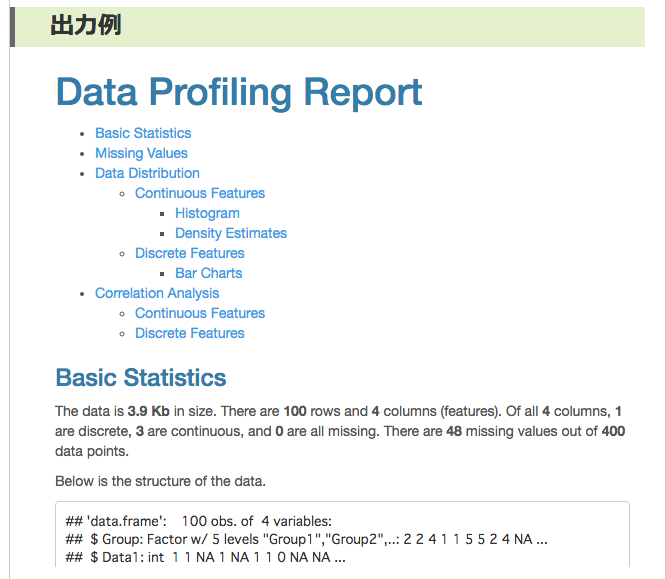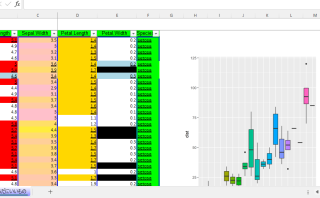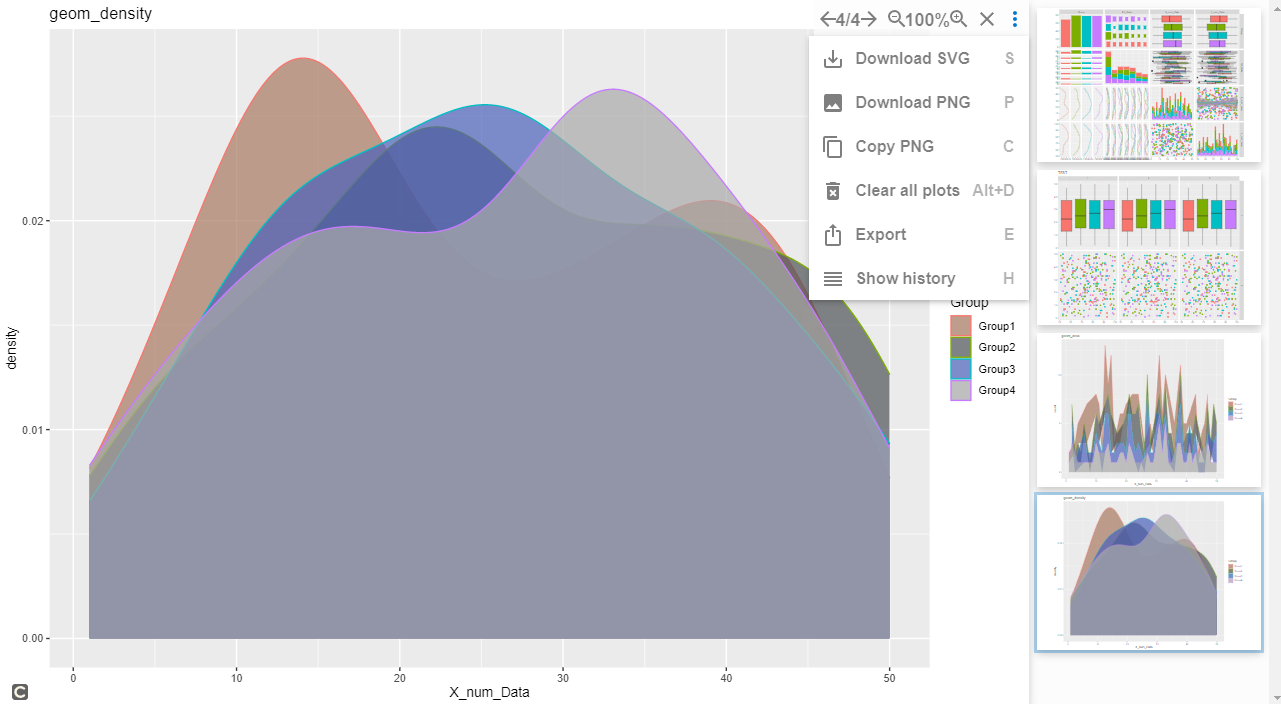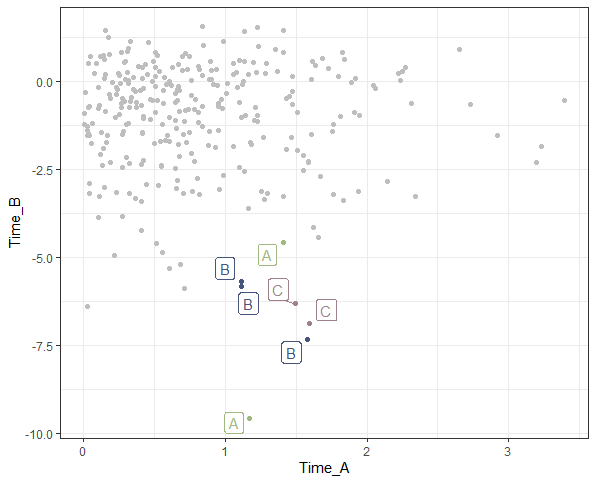This package allows you to easily check the data content in a browser. It is also possible to check data size, composition and NA values, which may be useful. It may be useful in combination with the “openxlsx” package, which reads Excel files.
Package version is 0.8.2. Checked with R version 4.2.2.
Install Package
Run the following command.
#Install Package
install.packages("DataExplorer")Example
See the command and package help for details.
#Loading the library
library("DataExplorer")
library("tcltk")
###Creating Data#####
n = 100
TestData <- data.frame(Group = sample(c(paste0("Group", 1:5), NA), n, replace = TRUE),
Data1 = sample(c(0:1, NA), n, replace = TRUE),
Data2 = rnorm(n),
Data3 = rnorm(n))
########
#Creating reports: create_report command
#Specify output file name: output_file option
#Output using the 'tcltk' package
create_report(TestData, output_file = "report.html",
output_dir = paste(as.character(tkchooseDirectory(title = "Select Folder"),
sep = "", collapse ="")))Output Example
I hope this makes your analysis a little easier !!