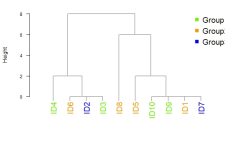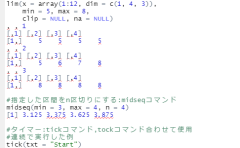Introducing a package that is useful for creating single-color palettes.
Package version is 0.1.0. Checked with R version 4.1.2.
Install Package
Run the following command.
#Install Package
install.packages("tinter")
#Installation of the scales package if necessary
#install.packages("scales")Example
See the command and package help for details.
#Loading the library
library("tinter")
#Create a single color palette: tiner command
#Specify a base color: x option
#Number of colors to create around a base color: steps option
#Direction for creating light and dark: direction option; tints,shades,both
TinCol <- tinter(x = "#008b8b", steps = 5, direction = "both")
#Plot
scales::show_col(TinCol, labels = TRUE, borders = "#a87963")
#Lighten: lighten command
#Specify the amount of adjustment:mount option; specify with 0-1
LtTinCol <- lighten(x = TinCol, amount = .5)
scales::show_col(LtTinCol, labels = TRUE, borders = "#a87963")
#darken: darken command
DkTinCol <- darken(x = TinCol, amount = .5)
scales::show_col(DkTinCol, labels = TRUE, borders = "#a87963")Output Example
・tiner command
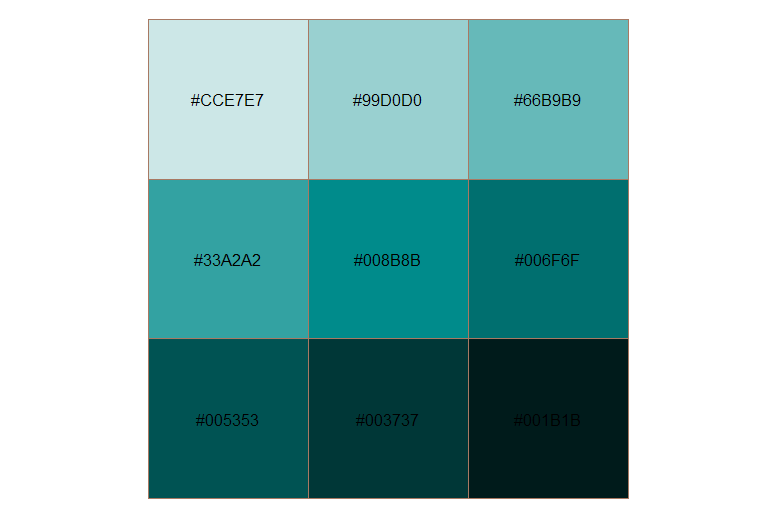
・lighten command
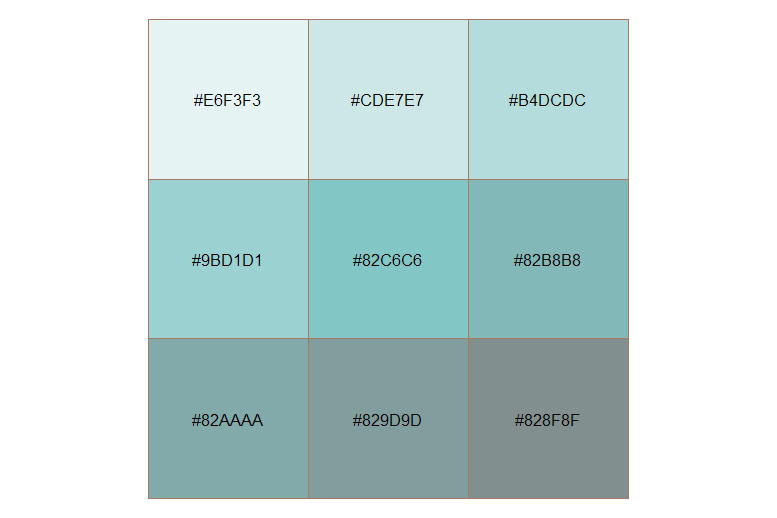
・darken command
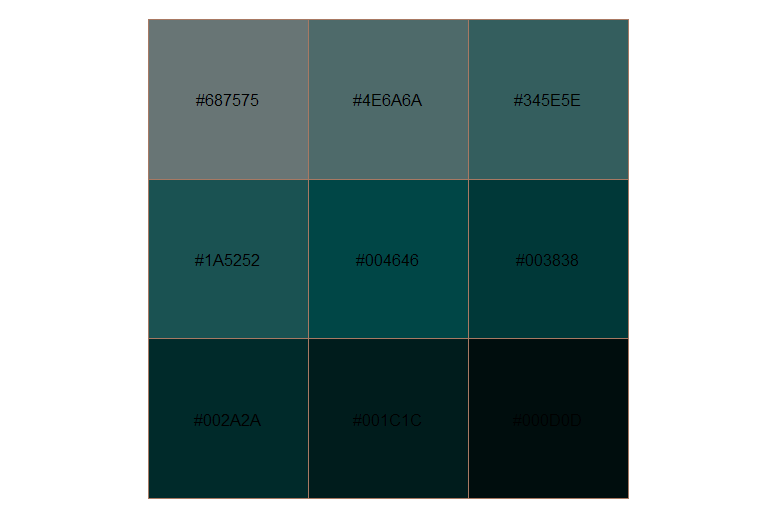
I hope this makes your analysis a little easier !!