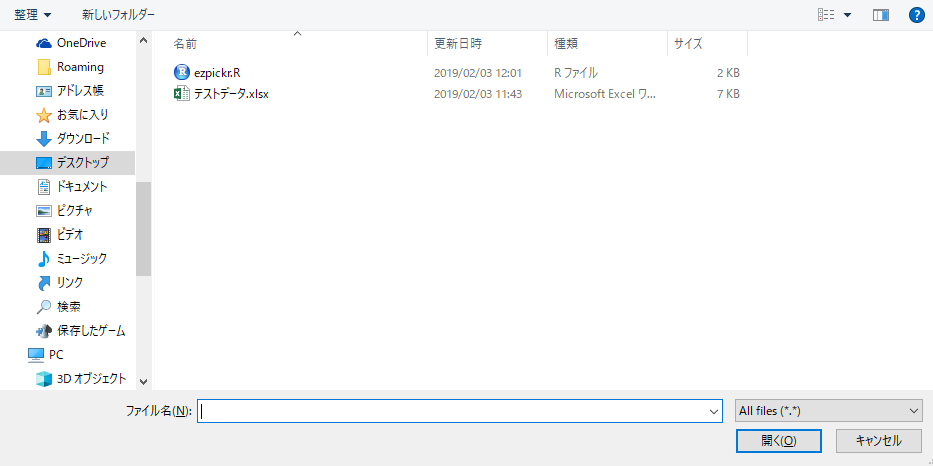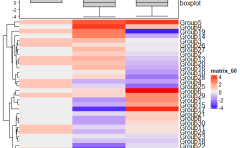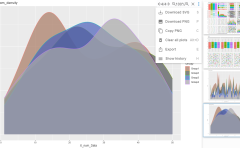This package reads files effortlessly via GUI. The supported 25 files are “csv, csv2, tsv, txt, xls, xlsx, json, html, htm, php, pdf, doc, docx, rtf, RData, Rda, RDS, sav (SPSS), por, sas7bdat, sas7bcat, dta, xpt, mbox and Rmd”. Very easy-to-use packages.
Package version is 2.1.0. Checked with R version 4.2.2.
Install Package
Run the following command.
#Install Package
install.packages("ezpickr")Example
See the command and package help for details.
#Loading the library
library("ezpickr")
###Creating Data#####
set.seed(1234)
n <- 10
TestData <- data.frame(ID = 1:n,
Group = sample(c("A", "Test", "C"),
n, replace = TRUE),
Time_A = rnorm(n),
Time_B = rnorm(n))
#Install the ForImp package if it is not already present
if(!require("ForImp", quietly = TRUE)){
install.packages("ForImp");require("ForImp")
}
#Insert missing values
TestData[, 3:4] <- missingmat2(TestData[, 3:4], missing = 10)
#Output as xlsx with save location
#Install the openxlsx package if it is not already present
if(!require("openxlsx", quietly = TRUE)){
install.packages("openxlsx");require("openxlsx")
}
#Save
setwd(dir = choose.dir(caption = "保存場所を指定"))
write.xlsx(TestData, "TestData.xlsx")
#######
#Reading files with GUI: pick command
#Readable file formats:
#csv, csv2, tsv, txt, xls, xlsx, json, html, htm, php, pdf,
#doc, docx, rtf, RData, Rda, RDS, sav(SPSS), por, sas7bdat,
#sas7bcat, dta, xpt, mbox, Rmd
#Load data example
ReadData <- pick()
#Check
ReadData
# A tibble: 10 x 4
ID Group Time_A Time_B
<dbl> <chr> <dbl> <dbl>
1 1 Test NA 0.705
2 2 Test NA -0.647
3 3 A NA 0.868
4 4 C -0.517 NA
5 5 A NA 0.310
6 6 A 0.880 NA
7 7 Test 1.37 NA
8 8 Test -1.69 NA
9 9 C -0.627 NA
10 10 Test NA 0.0114Output Example

I hope this makes your analysis a little easier !!